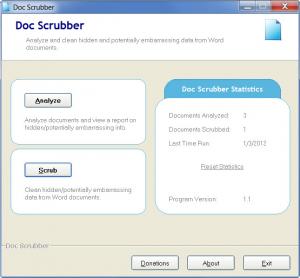Doc Scrubber
1.1
Size: 820 KB
Downloads: 3015
Platform: Windows All
Word documents can be more than meets the eye. The text may be spotless, but there's still some extra information contained in that .doc file, known as metadata. This can contain hidden revision logs, a last edited, saved or printed date and more. So, when handing an important thesis to a bunch of academics, they could see how much time you've spent typing that text, how many revisions you've made, or the author could be something like "g@yt3rrorist19". Don't you just hate it when that happens? That's where Doc Scrubber comes in. It's a program that erases all this potential embarrassing information.
Doc Scrubber is absolutely free and you can download it in no time. The installation kit is under one Mb large and it features a standard wizard. In under a minute you can have it up and running.
The interface can be handled by any novice. There are just two buttons on the main window, excluding the Exit, About and Donations buttons from the bottom side. The program can first analyze .doc files so you can be sure if there's any harmful info to be scrubbed. It requires just a click on the Analyze button, browsing for a file and in a few seconds you'll see a pretty long list of details that comes with that file like keywords, comments, unique identifier (GUID), recent hyperlinks list and other statistics.
If you see something you don't want others to see, clicking the Scrub button on the main menu will solve your problems. The process involves going through a few easy steps. First, the program will let you chose one of three scrubbing methods: a single document, all documents in a folder or files that you've selected from a specific folder. By default, Doc Scrubber lets you keep the original, unscrubbed file, but, if you want, you can choose to have it overwritten. This can be done by clicking a check box under the scrub methods.
The last step to cleaning a .doc file is choosing what exactly you want to erase. Doc Scrubber is too considerate to just erase it all and it lets you choose what kind of data you don't want anymore. Selecting specific data to be scrubbed can be done by clicking on check boxes. Now all that's left to do is hitting the Next button and the cleaning will commence. That's all there is to this program.
Pros
Doc Scrubber has only two functions: analysing and scrubbing .doc files. It's all it does and it's all you can ask from it. It can be a life saver in some cases.
Cons
The program only works with .doc files. Newer .docx files are not supported yet. Good thing that most people still rely on the .doc format. Even if you can't see it, your .doc files may contain data that may embarrass you. With a few clicks, Doc Scrubber will make sure that it won't happen.
Doc Scrubber
1.1
Download
Doc Scrubber Awards

Doc Scrubber Editor’s Review Rating
Doc Scrubber has been reviewed by Frederick Barton on 14 Feb 2012. Based on the user interface, features and complexity, Findmysoft has rated Doc Scrubber 3 out of 5 stars, naming it Very Good